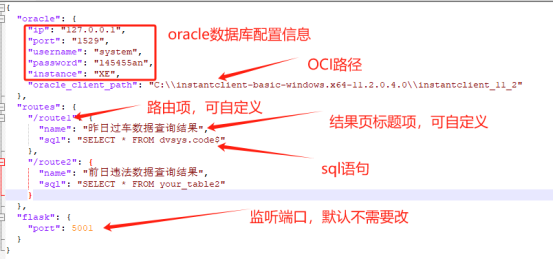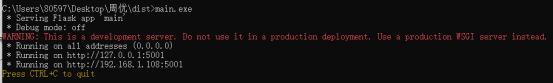oracle_selector oracle查询器
功能
将oracle数据库的sql运行执行结果可视化,使用html的形式展示,便于数据监控。
运行条件
- 可以与数据库服务器正常联通
- Instantclient版本与目标数据库版本相匹配
- Sql语句编写正确,且每个路由中只有一个sql
基本使用
解压instantclient-basic-windows.x64-11.2.0.4.0.zip,将解压后的文件夹放到不带中文路径的地方,如C:\instantclient-basic-windows.x64-11.2.0.4.0\instantclient_11_2,记住此路径
网页访问http://ip:端口/路由 测试数据
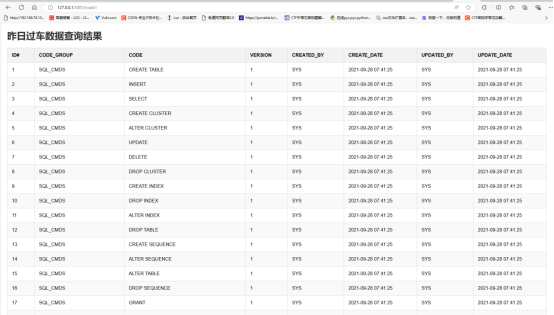
进阶使用
查询参数传递
部分sql语句需要经常更换参数,如时间、id等,参数若写在配置文件中不便于调整。可以在配置文件中预留参数位置,使用网页传参的方式进行查询,如:
配置文件中的sql:
SELECT count(*) as 查询结果 FROM dvsys.code$ where ID#>:value
:value 为临时使用的参数变量值,变量名可任取,但前面必须加英文冒号
此时网页访问URL示例为:
http://127.0.0.1:5001/route1?value=200
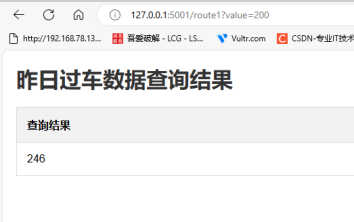
若存在多个参数变量,使用&隔开,即:
http://ip:端口/路由?变量名1=变量值&变量名2=变量值&变量名3=变量值……
源码
main.py
from flask import Flask, jsonify, Response, request
import cx_Oracle
import json
import os
# 读取配置文件
with open('config.json') as config_file:
config = json.load(config_file)
# 设置 Oracle 客户端路径
oracle_client_path = config['oracle']['oracle_client_path']
os.environ['PATH'] = oracle_client_path + ";" + os.environ['PATH']
# 配置 Oracle 连接
oracle_config = config['oracle']
# 根据配置选择使用服务名或 SID
if oracle_config.get('use_service_name'):
dsn_tns = cx_Oracle.makedsn(oracle_config['ip'], oracle_config['port'], service_name=oracle_config['service_name'])
else:
dsn_tns = cx_Oracle.makedsn(oracle_config['ip'], oracle_config['port'], sid=oracle_config['instance'])
connection = cx_Oracle.connect(oracle_config['username'], oracle_config['password'], dsn_tns)
app = Flask(__name__)
def execute_query(query, params=None):
"""执行 Oracle 查询并返回结果"""
cursor = connection.cursor()
cursor.execute(query, params or {})
columns = [i[0] for i in cursor.description]
data = cursor.fetchall()
cursor.close()
return columns, data
@app.route('/')
def index():
return jsonify({"message": "Welcome to the Flask Oracle App!"})
@app.route('/<path:path>', methods=['GET'])
def route(path):
route_path = '/' + path
routes = config['routes']
if route_path in routes:
route_info = routes[route_path]
query = route_info['sql']
title = route_info['name']
# 从 GET 请求中获取参数
params = request.args.to_dict()
columns, data = execute_query(query, params)
html = f"""
<html>
<head>
<title>{title}</title>
<style>
body {{
font-family: Arial, sans-serif;
margin: 20px;
}}
h1 {{
color: #333;
}}
table {{
width: 100%;
border-collapse: collapse;
margin-top: 20px;
}}
table, th, td {{
border: 1px solid #ddd;
}}
th, td {{
padding: 15px;
text-align: left;
}}
th {{
background-color: #f2f2f2;
}}
tr:nth-child(even) {{
background-color: #f9f9f9;
}}
tr:hover {{
background-color: #f1f1f1;
}}
</style>
</head>
<body>
<h1>{title}</h1>
<table>
<thead>
<tr>{''.join(f'<th>{col}</th>' for col in columns)}</tr>
</thead>
<tbody>
{''.join(f'<tr>{"".join(f"<td>{cell}</td>" for cell in row)}</tr>' for row in data)}
</tbody>
</table>
</body>
</html>
"""
return Response(html, mimetype='text/html')
else:
return Response("<h1>404 Not Found</h1>", status=404, mimetype='text/html')
if __name__ == '__main__':
flask_config = config['flask']
app.run(host='0.0.0.0', port=flask_config['port'])config.json
{
"oracle": {
"ip": "127.0.0.1",
"port": "1529",
"username": "system",
"password": "xxxxxxx",
"instance": "xxxxxx",
"service_name": "xxxxx",
"oracle_client_path": "C:\\instantclient-basic-windows.x64-11.2.0.4.0\\instantclient_11_2",
"use_service_name": true
},
"routes": {
"/route1": {
"name": "name1",
"sql": "SELECT count(*) as 查询结果 FROM xxx where ID>:value"
},
"/route2": {
"name": "name2",
"sql": "SELECT count(*) as 查询结果 FROM xxx"
}
},
"flask": {
"port": 5001
}
}